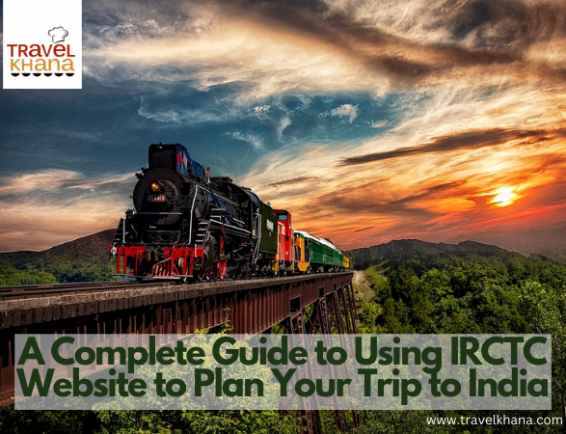A complete guide to using IRCTC website to plan your trip to India
For people who love to travel and have an innate passion to explore new places in India every year, traveling by train is the most popular and economical way. If you are an NRI or a resident of India traveling to India, you must choose to travel by Indian Railways. As India’s population continues to grow, the train is the most popular mode of travel in India. There are many services that you can choose from when planning your trip. The official IRCTC website has a wide range of services that you can avail while planning your trip.
Here is the list of services and how to access them:
Register on the IRCTC website (Residents of India)
Register as a user is required to use the services. Here are the requirements for registration on the IRCTC website:
- Individual registration is FREE.
- A valid active email ID.
- A valid phone number.
Registration Process:
- You can go to the IRCTC website and click on the Register button.
- Enter all information – choose a unique username and password.
- After submission, a popup will ask whether you have subscribed to IRCTC newsletter or not.
- Accept the terms of use.
- The user will receive a verification code which will be sent to the email id and registered mobile number.
- You can log in and enter verification codes to verify your email and phone information.
- After submission, the user is now registered to use the services.
Registration on IRCTC website (NRI/International Travelers)
- International/NRI user with country of residence other than India has to pay registration fee of Rs.100 + GST
- Valid mobile number and valid email address is mandatory for international/NRI registration.
- Click on the registration link on the home page.
Registration Process:
- You can go to the IRCTC website and click on the Register button.
- Enter all information – choose a unique username and password.
- After submission, a popup will ask whether you have subscribed to the IRCTC newsletter or not.
- Accept the terms of use.
- The user will receive a verification code which will be sent to the email id and registered mobile number.
- You can log in and enter verification codes to verify your email and phone information.
- After successful registration, you can log in and pay the registration fee.
- After submission, the user is now registered to use the services.
E-ticket booking from IRCTC website
One can book tickets from various online portals but it is always recommended to book tickets from IRCTC official website. Follow these steps to book tickets from IRCTC website.
- Log in to your account using the username and password you used to register.
- A “Plan my journey” page will appear asking you to enter the details of the stations you plan to travel to, such as From and To.
- Select the travel date when you want to travel.
- After submission, you will be directed to a page containing a list of all available trains connecting the two stations.
- Each train has information about arrival/departure time, days of the week when the train runs and available classes.
- You can select a class to check the availability of a specific train.
- To book tickets for a specific train, click on the ‘Book Now’ button and the user will be directed to the booking page where they can enter all the details such as name, age, gender, birth preference, meal plan and senior citizens (if applicable).
- Fill in the Captcha code and enter the mobile number where you want to receive information about booking an e-ticket.
- During submission, you will be directed to payment options.
- You can pay through various options like credit card, debit card, internet banking, BHIM, IRCTC e-wallet or e-payer.
- After successful payment, an e-ticket will be generated and a notification will be sent to the mobile number and registered email IDs.
- To travel by Indian Railways, you can simply show the reservation message you received and a valid ID.
Note. Government of India now makes Aadhar number mandatory for ordering e-tickets.
To book Tatkal e-tickets on the IRCTC website
- Login to your account with the username and password used during registration.
- A “Plan my journey” page will appear asking you to enter the details of the stations you plan to travel to, such as From and To. Select “Tatkal Option”.
- Select the travel date when you want to travel.
- After submission, you will be directed to a page containing a list of all available trains connecting the two stations.
- Each train has information about arrival/departure time, days of the week when the train runs and available classes.
- You can select a class to check the availability of a specific train.
- To book tickets for a specific train, click on the ‘Book Now’ button and the user will be directed to the booking page where they can enter all the details such as name, age, gender, birth preference, meal plan and senior citizen citizens (if applicable).
- Fill in the Captcha code and enter the mobile number where you want to receive information about booking an e-ticket.
- During submission, you will be directed to payment options.
- You can pay through various options like credit card, debit card, internet banking, BHIM, IRCTC e-wallet or e-payer.
- After successful payment, an e-ticket will be generated and a notification will be sent to the mobile number and registered email IDs.
- To travel by Indian Railways, you can simply show the reservation message you received and a valid ID.
Tatkal tickets can be booked only two days before the date of travel and the time is 8:00 am. for booking A.C by bus and 10:00 A.M. for Sleeper Class (SL) booking.
E-Ticket Cancellation on IRCTC Website
You can send TDR (Ticket Deposit Receipt) if you miss the train. Due to route changes, e-tickets can be canceled on the IRCTC website. Here is the step-by-step cancellation process:
- Login to your IRCTC user account.
- Open the “My Events” section in the ribbon.
- Click on “Reserved Ticket History”.
- Select a ticket to cancel.
- Click “Open Cancellations”.
- Select passenger names to cancel.
- Click the “OK” tab.
- An electronic receipt is created for the canceled ticket.
- Applicable cancellation fees will be deducted.
Tour booking through IRCTC
Travel packages can be planned from the official travel booking portal of IRCTC. All customized travel packages are listed on the IRCTC website along with travel charges. Travel packages can be planned for both domestic and international travel. Through this portal you can book several services such as booking bed carriages, taxis etc.
Ticket cancellation on IRCTC website
- Enter PNR number, train number and Captcha at https://www.operations.irctc.co.in/ctcan/SystemTktCanLogin.jsf
- Check the box for confirm that the rules and procedures have been read through.
- After clicking submit button, OTP will be sent to the mobile number provided during booking, enter the received OTP and click submit button.
- Once the OTP is verified, PNR details will appear on the screen.
- After checking the information, click the “Cancel Ticket” button to cancel the complete information. The screen will show the amount to be refunded.
- A text message containing PNR information and refund information is sent. In the example format: “PNR XXXXXXXXXX, Fo canceled reservation information canceled reservation information, which issued the amount of the amount issued by the starting station or the PRS point of the nearest satellite or the amount claimed to receive the refund from the nearest PRS point near it Conditions”
- Tickets canceled (including return tickets) before 24 hours of the scheduled departure of the train:
- Refund can be made as far as possible by presenting the original ticket at Indian Railway PRS gate up to 4 hours for confirmed tickets before the scheduled departure of the train and for RAC/waitlisted tickets up to 30 minutes before the scheduled departure of the train.
- Canceled tickets (including return tickets) 24-4 hours for confirmed tickets and up to 30 minutes for RAC/waiting tickets before scheduled departure: Canceled PRS sales tickets will be refunded through IRCTC website or 139 at the departure station only during the journey or at nearby satellite PRS points by handing over the original ticket. Before canceling the ticket, check the refund eligibility of the origin station of the journey.
- Next day within the first two hours after opening PRS counters for tickets of trains whose departure time is:- time is (i) between 1801 hours to 0600 hrs.
- Up to 4 hours from the scheduled departure of the train on tickets for trains with a scheduled departure of (i) 06:01 and between 06:01. 1800 hours.
Find Authorized IRCTC Agents for ticket booking:
Tickets can be booked through an authorized agent. To know the list of brokers using IRCTC tickets. you can visit the Nget agent search portal. When you enter the area code, a list of authorized representatives is displayed.
Booking meals for train journeys:
This is one thing that every person strives for while traveling on Indian Railways. Meals can be booked in advance either when ordering tickets or on the day of travel. There are two ways to book food in trains:
- Book through IRCTC using the Food en route: Passengers can enter the PNR details mentioned on their tickets and select the food they want to eat during their train journey. For assistance call 1323.
- Book in-flight meals through IRCTC authorized catering partners: IRCTC has tied up with leading catering partners like Travelkhana to complete catering orders. Meals can be booked on the train either through the Travelkhana website or app or by calling 8800313131.
Checking PNR status
Once your ticket is lined up, you can check PNR status on the official PNR tracking website from IRCTC or by checking your PNR status. Ticket Booking tickets/food/tours/beds etc through IRCTC was quite easy. This comprehensive post discusses the most important features and ways to use these IRCTC services while planning your trip to India.