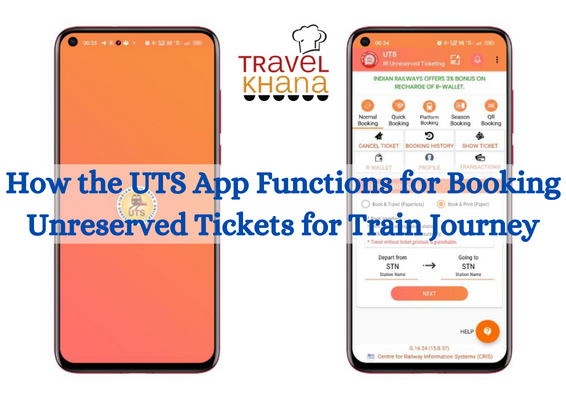Know How the UTS App Works for Unreserved Train Tickets Booking
UTS app is the official Android mobile app of Indian Railways for booking unreserved train tickets. Indian Railways, the world’s fourth largest railway network, has adopted digitization to make train travel easier. The decision of the Union Railway Minister of India was a milestone as it was the first time that the railways started its operations by booking tickets online (also known as e-ticket). There was a time when travellers had to stand in a long crowded queue to book travel tickets and get a stamped ticket from the counter. After that computerized ticketing came in and Indian Railways expanded further with online services. With digitization comes a time when we avoid standing in long queues due to lack of time. Development of digitization will be ignited and Indian Railways services will be hosted online for passengers to read. Our smartphone is the best travel companion through which we can book tickets online and order food online for the train journey to make it easier. Seeing the needs of travellers; Indian Railways has launched many services online. Some of them are:
- E-tickets (Reserved, Unreserved and Tatkal tickets)
- PNR status check
- Real-time train status
- Live broadcast function
- E-canteen (order food online)
- Complaints section (via SMS or apps)
- Seats in trains
- Arrival and departure of trains
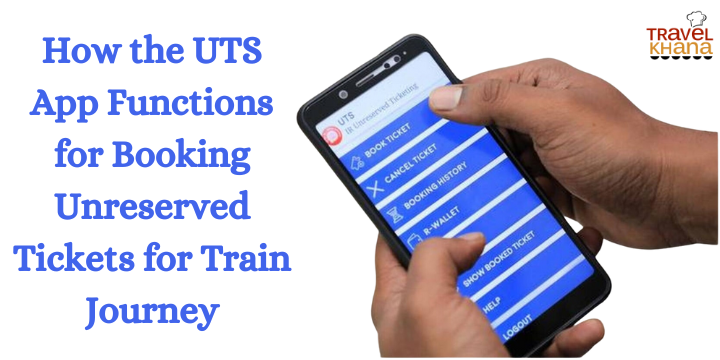
Online booking of train tickets
Booking tickets online is one of the first and most important steps for a passenger, as it reduces the stress of booking at the PRS counter. It saves time. However, getting confirmed/pending/RAC tickets became easier, but the pool of unreserved tickets was still unmanageable. With his innovative steps, Rautatie came up with a solution in the form of an app. This is a UTS app for booking unreserved tickets.
UTS App: A Step Towards a Cashless Digital Economy
The word UTS stands for Unreserved Ticketing System, which was launched by Indian Railways in November 2018. It is a universal ticket booking application that allows passengers to buy unreserved paperless tickets to travel between two stations. UTS tickets are unreserved tickets which are paperless and can also be printed using ATVM/CoTVM/OCR machines.
Where to download the UTS app
The UTS app is available for free on the Google Play Store. You can visit there to download the Android, Windows or iOS versions. If the download is successful, continue with the registration process.
UTS application registration process
Continue to register with the UTS application by verifying your mobile number by entering your name, password, gender and date of birth in the column provided. Once the registration is done, an SMS with login ID and password will be sent to your number and a zero balance R wallet will be created at no extra cost.
UTS Application Function
There are many online features available to create a paperless UTS ticket. If you don’t know how to use the UTS app and the services available, you can find information about the UTS app here.
Booking tickets: After opening the UTS app, the booking interface will appear where you will see the following options:
- Standard booking: includes two options. Book and travel (paperless) and Book and Print (paper) options to book tickets. To travel paperless, you must be within 2 km of a train station. If you choose Book & Print, you can buy the ticket anywhere, but you must print the ticket at the exit station using ATVM/CoTVM/OCR equipment. If you select the Book and Print option, a new window will open where you have to enter the input and destination stations and tap done. This shows the routes. If there are multiple routes available to your destination, choose the shortest route. Fill out the given form. Select the number of adults and children, type of train (e.g. Regular (Passenger Trains) or Mail/Express or Superfast) and select the payment method (e.g. RWALLET or Pay using – Debit/Credit/Net Banking or UPI) and click ok your ticket will be reserved. You must print it before entering the train. Without a printout, you are considered a passenger without a ticket.
- Quick Booking: This is the same as a normal reservation. But you can use it only if you are a regular user of the UTS app and have added any route as a favourite route. This reduces the possibility of selecting an entry and destination station.
- Platform ticket: every visitor needs a pier ticket to enter the pier facilities. There are certain platform ticket rules that every passenger must know. You can also book platform tickets in seconds using the UTS app. So skip the queue and go digital.
- Season ticket: Available on selected routes with Book & Travel and Book & Print options.
Cancel Ticket: This feature allows the passenger to cancel their regular/express or season ticket. The passenger can choose one of the tickets to be cancelled. The ticket is cancelled if the cancellation request matches the cancellation rule. The money will be returned to his payment method. The passenger will not be refunded.
Booking history: whether you book or cancel a ticket; this feature shows the entire backup history.
R-Wallet: When you click on this feature, you will only be asked to login to your account or enter your registered number. After logging in, you will see four options:
- Recharge Rwallet: This Recharge Rwallet is designed to add funds to your wallet, with which you can easily book tickets with a few clicks. As if your wallet balance is 0 (zero) and you are in a hurry to buy a ticket online, you need to open the payment gateway during payment, add your bank/credit card or online banking details, then you are ready to book. Or buy tickets that are not reserved for you. Uploading your wallet is optional, but if you do, it saves time and is instant. When you click on this option, you will be asked to enter the recharge amount and after clicking on Recharge, you will be directed to the payment gateway of your choice ie. Paytm, MobiKwik and Free. This means that if you choose the free option, you must have a free account to log in and your card details to load Rwallet. (Note: You can add amounts in fifty and hundreds only and the minimum amount to load is 50 and the maximum amount is Rs. 10,000.)
- Current Balance: Clicking this option will display the current balance of your R-wallet.
- Recharge History: Tapping this feature means you will check your download history. This option shows your download history ie. When and how many downloads you made with your R wallet.
- Surrender Rwallet: This option is used to refund Rwallet. If you have loaded your Rwallet and want to stop and get a refund; then you can click to request recovery wallet. A code will be sent via text message to your registered mobile number, which you can use at the time of booking to receive your refund after deducting office charges. However, transfer policies may vary.
Profile: This option allows you to change your city, travel routes, travel information, UTS login password, mobile phone (up to one mobile phone can be changed within 3 months), personal details such as ID, gender or date of birth and sync tickets.
Show Book Ticket: This function is to show your current ticket. Please note that you cannot share your UTS ticket with anyone.
Help: When you select this option, windows will display helpline numbers, frequently asked questions, and a “Get Started” option.
Logout: Similar to other applications, this option is also used to exit the application.
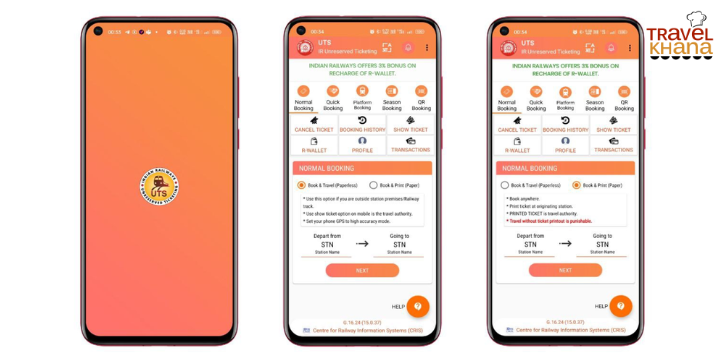
Important information about the UTS application
- You must be at least 17 years old. If the provision of the railway service by the buyer is suspended or removed, he is not entitled to use this service.
- You should only have Android/Windows/iPhone smartphones and the smartphone must have at least GPRS connection.
- The reserve distance must be 2 km – 60 meters. If you are outside the 2 km area, the order window will not open.
- You cannot buy a ticket without logging in or registering with this program, which means that registration is mandatory.
- The maximum number of tickets is 4 adults and 4 children.
- Filling the R wallet is not mandatory; you can also pay through debit/credit/UPI or through net banking through Paytm, MobiKwik or Freepay.
- If you purchased a ticket using the Book and print option, the ticket must be printed. If you cannot print the ticket immediately, please contact the booking office or call the railway customer service.
- Tickets cannot be shared with anyone. You can only use the ticket if you log out of your account on your smartphone and share your login details with someone else. They can access it by logging into your account with their smartphone.
- Paperless season tickets are only valid from the next day of booking.
- If you reserved a book and travel option ticket and your money is owed but the ticket is not reserved, please call the customer service manager, the money will be refunded within 7 days.
- Paperless tickets cannot be cancelled.
- Paper tickets will be cancelled and refunded to the R-wallet, mobile phone if you haven’t printed yet, or through the UTS office if you print Kiosk. You can submit your application within one hour of printing.
- You can show your booked ticket to TTE both online and offline.
- Platform tickets are only valid for 2 hours after ordering.
- Remember that if your phone battery is dead or you cannot show your ticket to the TTE for any reason, you will be treated as a ticketless passenger etc.
- Your registered mobile number will not change.
- If you have changed the telephone number, your booked ticket will be refunded. Replacement mobile application for UTS application.
Handset Change Request for UTS app
The UTS app is designed so that it cannot be logged into two devices. But if you don’t have an active ticket, you can change your phone using the Change phone number option, otherwise you have to follow some special rules in some cases, for example, you lost your phone or bought a new phone, etc., follow the following rules to log in to another smart phone
Do you want to change your phone: With active tickets, you can change your phone within a month as follows:
- Run an alternate phone number (IMEI) request from an existing mobile phone.
- Download the app to your new mobile phone.
- Log in to the app on the new mobile using your login credentials.
- Ticket sync option to re-sync the ticket with a new mobile phone.
- All tickets are linked to a new mobile phone.
Mobile phone is lost:
The following documents can be requested from the Railway CCM/PM office:
- Copy of FIR/CSR
- A copy of the SIM card request letter given to the operator of the mobile phone.
The mobile phone cannot be repaired:
The following documents can be requested from the Railway CCM/PM office:
- A copy of a letter from the retailer or service center confirming that the mobile phone cannot be repaired.
- A copy of the SIM card request letter given to the operator of the mobile phone. Rebook tickets using the UTS app:
It is possible to rebook the ticket for the current date;
The system automatically changes the travel date to the current date. The application system checks whether there is enough balance in the passenger’s RWallet or not. If RWallet has enough balance to reserve the ticket, the price of the ticket will be deducted by RWallet and the ticket will be reserved. Otherwise, the program will display an “Insufficient Permission” message. The passenger will receive a confirmation message with ticket information and a unique booking ID, and will be asked to print the ticket at the station’s ATVM kiosks. The passenger will receive a text message with the ticket information as a text message and an IRCODE. If you accidentally activated a gift wallet, you can reactivate your wallet by calling customer service in your area. However, once you have blocked your R wallet, you are not entitled to a refund. Indian Railway customer care numbers for all zones and utes are listed below:
- Mumbai CR – 138 or crutscentre@gmail.com
- Mumbai WR – 138 or utsonmobile.wr@gmail.com
- Sealdah – 138 or comcnlsdah@gmail.com
- Howrah – 138 or comcnlerhwh@gmail.com
- Secunderabad – 138 or utsonmobile@scr.railnet.gov.in
- Chennai – 044-25351621 or utsonmobile_chr@cris.org.in
- Delhi – 011-23361955 or consoleuts.2019@gmail.com
- SECR – 07752-407668 or ccmseccrbsp@yahoo.co.in
- SWR – 08861-309572 or utsonmobile_swr@cris.org.in
- ECOR – 08455-885961 or utsonmobileecor@gmail.com
- NER – 138 or utsconsolegkp@gmail.com
- SER – 033-22107435 ormobtkt.ser@ser.railnet.gov.in
- NCR – 0531-2435200 or utsonmobile.ncr@gmail.com
- NWR – 0141-2725942 or mobtktnwr@nwr.railnet.gov.in
- ECR – 0612-2201736 or utsonmobileecr@gmail.com
- NFR – 138 or utsonmobilenfr@gmail.com
- WCR – 138 or ccorwcr@gmail.com