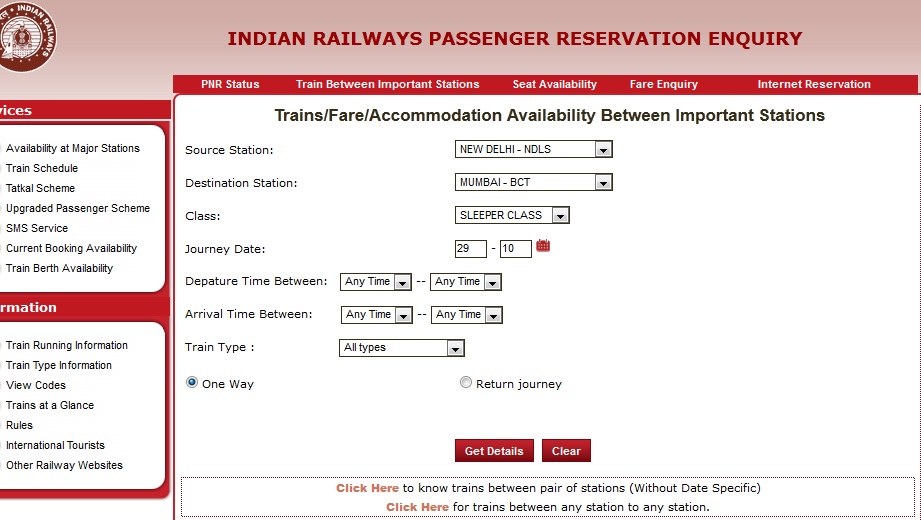What is PNR
What is PNR? Are you looking for rail information related to PNR number? PNR, PNR Code, PNR number is an electronic detail stored in the Indian Railways database system. It stands for ‘Passenger Name Record’. Whenever a rail ticket is booked, irrespective of the status it holds in Indian Railways, a unique 10-digit number is generated and it is the PNR number. All the details of the passenger and relevant to the journey information is stored in the centralized reservation system in the relational database in Railways system. The details are associated with the unique ten digit number that is generated. This unique number is there on the top left hand side of the ticket. Whether the rail ticket holds the status as confirmed or waitlisted, PNR number is generated very time the ticket booking is done. The details of the rail ticket includes information like the information of the passenger, the information of the ticket and journey, along with the payment and transaction details. The first 3 digits of the PNR number depicts the PRS with which the ticket has been booked. It states the zone of the train and the starting station of the train.
PNR stands for Passenger Name Record. If you can closely observe you railway ticket, you can find a ten digit number on the upper left corner. This is your PNR number. The PNR number holds the record of the travel of a particular passenger or a group of passengers. The information is stored in the data base of computer reservation system
You must be wondering what info is stored in the PNR code. This number holds the following details:
- Basic info of the passenger like his/her name.
- The info and contact details of the travel agents who helped you out to book your ticket.
- Ticket number and it’s time limit.
- Itinerary details. At least one of its segments is common for the passengers listed.
- Agency’s pseudo city code, timestamp and other such info will get into the database automatically.
How To Check You Status..?
There are a number of websites, which can help you out in Indian railways PNR status enquiry. All that you have to do is just type it and the search engine shows you a bunch of links to proceed. Once you visit a website, it will ask you to enter your ten digit PNR number. After confirming your number, click on “get PNR status” option. It brings you all the info associated with your ticket. It also provides you the flexibility of confirming, cancellation or modification of your booking. If you don’t have an internet connection with you at the moment, you don’t have to worry…! You can still track your PNR status by using your mobile phone. Send an SMS to any of these numbers: 57886, 5676747, 139 and 54959; with the text: PNR (ten digit PNR number) and in a short time, you can find your details right in your mobile. If you prefer to choose landline, then make use of the toll free number 139. If you are an android user, then this is even more simplified for you. All that you need to do is, go to the play store and download the apps which help you to track the details. However, you have to be a little cautious here. Of late, Indian railways have added captcha to these android PNR enquiry apps. This can be often frustrating for the user. If you find yourself such a state, you can fix it by changing the source code of the program.
Carry Your Proof Of Identity:
Indian railways have made it mandatory that all passengers must carry their proof of identity so as to eliminate the misuse of the reserved ticketing system. The following IDs will be accepted by the Indian railways in this regard:
- The income tax department issued PAN card.
- A driving license which is approved by the RTO.
- Any state or central government issued identity cards.
- Credit cards.
- Voter IDs
- Pass book of any nationalized bank
- Identity cards of students issued by their respective educational organizations.
It is to be remembered that only originals of these copies will be accepted and their photocopies are strictly not entertained.