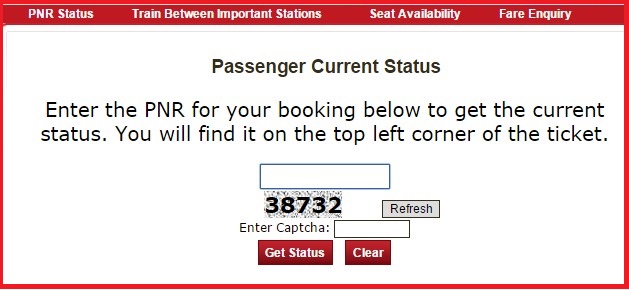The fact is that the internet has completely changed the way railway tickets are booked and checked. Irrespective of the date the person desires to travel, the train and the time of travel chosen, booking tickets is simple as 1 2 and 3 and can be done in few simple steps, involving just about a couple of minutes and few details. The internet has proved to be a boon for travelers of all types, as travel plans now could be made sitting at the convenience of the room. The person if planning to go on a trip can simply check out the trains traveling to a specific route, using his laptop, desktop or mobile device. In case, the particular route is blocked throughout the period that he can travel, then he can simply refine his search and be more flexible enough to find other locations that can provide him with the opportunity to travel; and make the most from the trip. The online site would allow him to make the plans by providing a whole list for making the plans all the more realistic and easy.
Checking of PNR Status
Making Indian railway pnr status enquiry is very easy on the web. When trying to check the status of the purchased railway ticket, the person simply needs to log onto reputed sites like Travelkhana that instantly loads on the web. Then the person needs to click the button showing “check PNR”. Immediately, he would be taken to another page that has a blank column stating to enter the PNR number. The person is simply required to click the button present and within seconds, he is provided with useful information with regards to the current status of the ticket.
Knowing the status
In case, the ticket is not yet conformed, then the search results would be ‘Waiting List’ or RAC (Reservation against Confirmation). This means, he has to check every now and then to make sure that he boards the train having a confirmed ticket. In case, he is forced to cancel the e-ticket. Then he does not have to visit the railway counter or station in person. The reason is that cancellation can be done from the web using the site, similar to that of the booking. Cancellation is easy and just takes a few clicks. However, some of the amount is deducted as penalty and the remaining amount is refunded back to the rightful person. However, some time is taken for the amount to be refunded. Still this can be termed to be a wonderful way to enjoy ticket booking and cancellation and when required. It does save a good amount of time and money, as well as hassles.
Being well planned is sure to help the person to enjoy booking in advance over the web and to derive conformed tickets that will allow him to travel smoothly, without any issues involved. Traveling on a booked ticket and making use of reputed websites like travelkhana can make travelling fun and interesting for any person, irrespective of age and gender.
Where can I check my PNR status?
Where can I check my PNR status? There are many ways through which one can check his or her PNR status. It takes hardly a minute in knowing the current status of the rail ticket and getting the information. Open the Indian Railways IRCTC website, and get on the check PNR status column. It will ask for the unique 10-digit PNR number to feed into, and once you enter in the same, click on the enter button. It will be showing the details related to the PNR number status, if it is in confirmed state, or in waitlisted state. The PNR number is a unique 10 digit number that is depicted on the top left hand side of the ticket and it is generated always one make the reservation. Aside from checking the PNR status in this way, there could be other ways also such as checking in final reservation charts. The mobile app is also available through which the PNR status could be checked within seconds. One just need to enter in the PNR number, and see the state of the same. One can SMS PNR and send it to number 139 to know the exact status of the ticket.